Situation:
Ein Server (W8KR2) wurde als Memberserver zu einer bestehenden W3K Domäne hinzugefügt. Anschließend ist der W8KR2 Server zum DC heraufgestuft worden. Die FSMO Rollen wurden nicht verschoben. DNS auf beiden Servern scheinbar funktional.
Problem:
SYSVOL wird nicht auf den neuen DC repliziert. Auf dem W3K Server erschien folgende Fehlermeldung:
Event Type: Error
Event Source: NtFrs
Event Category: None
Event ID: 13568
Date: 01.09.2012
Time: 19:30:29
User: N/A
Computer: AAAAA
Description:
The File Replication Service has detected that the replica set “DOMAIN SYSTEM VOLUME (SYSVOL SHARE)” is in JRNL_WRAP_ERROR.
Replica set name is : “DOMAIN SYSTEM VOLUME (SYSVOL SHARE)”
Replica root path is : “c:\windows\sysvol\domain”
Replica root volume is : “\\.\C:”
A Replica set hits JRNL_WRAP_ERROR when the record that it is trying to read from the NTFS USN journal is not found. This can occur because of one of the following reasons.
[1] Volume “\\.\C:” has been formatted.
[2] The NTFS USN journal on volume “\\.\C:” has been deleted.
[3] The NTFS USN journal on volume “\\.\C:” has been truncated. Chkdsk can truncate the journal if it finds corrupt entries at the end of the journal.
[4] File Replication Service was not running on this computer for a long time.
[5] File Replication Service could not keep up with the rate of Disk IO activity on “\\.\C:”.
Setting the “Enable Journal Wrap Automatic Restore” registry parameter to 1 will cause the following recovery steps to be taken to automatically recover from this error state.
[1] At the first poll, which will occur in 5 minutes, this computer will be deleted from the replica set. If you do not want to wait 5 minutes, then run “net stop ntfrs” followed by “net start ntfrs” to restart the File Replication Service.
[2] At the poll following the deletion this computer will be re-added to the replica set. The re-addition will trigger a full tree sync for the replica set.
WARNING: During the recovery process data in the replica tree may be unavailable. You should reset the registry parameter described above to 0 to prevent automatic recovery from making the data unexpectedly unavailable if this error condition occurs again.
To change this registry parameter, run regedit.
Click on Start, Run and type regedit.
Expand HKEY_LOCAL_MACHINE.
Click down the key path:
“System\CurrentControlSet\Services\NtFrs\Parameters”
Double click on the value name
“Enable Journal Wrap Automatic Restore”
and update the value.
If the value name is not present you may add it with the New->DWORD Value function under the Edit Menu item. Type the value name exactly as shown above.
Nach Setzen des Registry Eintrageswar die SYSVOL Struktur auf dem W3K DC beschädigt und eine Replikation funktionierte naturgemäß auch nicht.
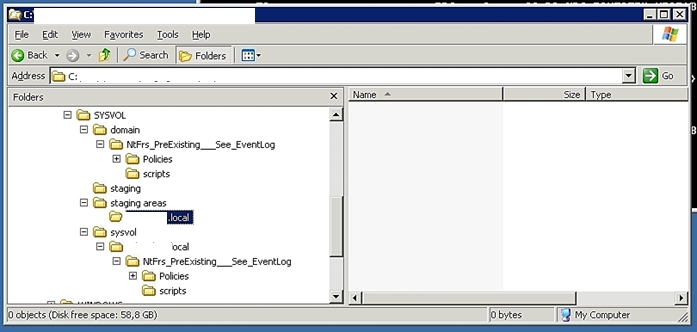 Abb. SYSVOL Struktur – NtFrs_PreExisting___See_Eventlog – Folders
Abb. SYSVOL Struktur – NtFrs_PreExisting___See_Eventlog – Folders
Das Eventlog zeigte folgenden Einträge:
Event Type: Warning
Event Source: NtFrs
Event Category: None
Event ID: 13520
Date: 02.09.2012
Time: 12:43:26
User: N/A
Computer: AAAAA
Description:
The File Replication Service moved the preexisting files in c:\windows\sysvol\domain to c:\windows\sysvol\domain\NtFrs_PreExisting___See_EventLog.
The File Replication Service may delete the files in c:\windows\sysvol\domain\NtFrs_PreExisting___See_EventLog at any time. Files can be saved from deletion by copying them out of c:\windows\sysvol\domain\NtFrs_PreExisting___See_EventLog. Copying the files into c:\windows\sysvol\domain may lead to name conflicts if the files already exist on some other replicating partner.
In some cases, the File Replication Service may copy a file from c:\windows\sysvol\domain\NtFrs_PreExisting___See_EventLog into c:\windows\sysvol\domain instead of replicating the file from some other replicating partner.
Space can be recovered at any time by deleting the files in c:\windows\sysvol\domain\NtFrs_PreExisting___See_EventLog.
Event Type: Warning
Event Source: NtFrs
Event Category: None
Event ID: 13566
Date: 02.09.2012
Time: 15:56:12
User: N/A
Computer: AAAAA
Description:
File Replication Service is scanning the data in the system volume. Computer AAAAA cannot become a domain controller until this process is complete. The system volume will then be shared as SYSVOL.
To check for the SYSVOL share, at the command prompt, type:
net share
When File Replication Service completes the scanning process, the SYSVOL share will appear.
The initialization of the system volume can take some time. The time is dependent on the amount of data in the system volume.
Event Type: Warning
Event Source: NtFrs
Event Category: None
Event ID: 13508
Date: 02.09.2012
Time: 16:05:53
User: N/A
Computer: AAAAA
Description:
The File Replication Service is having trouble enabling replication from BBBBB to AAAAA for c:\windows\sysvol\domain using the DNS name BBBBB.Domäne.local. FRS will keep retrying.
Following are some of the reasons you would see this warning.
[1] FRS can not correctly resolve the DNS name BBBBB.Domäne.local from this computer.
[2] FRS is not running on BBBBB.Domäne.local.
[3] The topology information in the Active Directory for this replica has not yet replicated to all the Domain Controllers.
This event log message will appear once per connection, After the problem is fixed you will see another event log message indicating that the connection has been established.
Ein weiterer Test mit
netdiag /test:dsgetdc /d:Domäne.local /debug
ergab, dass kein DC in der Domäne (NETBIOS Name der Domäne!) gefunden wurde.
DC discovery test. . . . . . . . . : Failed
[FATAL] Cannot find DC in Domäne.local. [ERROR_NO_SUCH_DOMAIN]
Lösung:
- Prüfung der DNS Server.
nslookup erkannte den W3K Server (AAAAA) als UNKNOWN.
Durch manuelles Hinzufügen des W3K DC (AAAAA) in die Reverse Lookup Zone führte ein erneutes nslookup zum Erkennen des Servers. - Neuaufbau der Sysvolstruktur auf W3K Server (AAAAA) wie beschrieben in KB Artikel 316790
Stoppen des Dateireplikationsdienstes auf beiden Servern
Änderung eines Registry Wertes für BurFlags auf W3K Server (AAAAA) in
HKEY_LOCAL_MACHINE\SYSTEM\CurrentControlSet\Services\NtFrs\Parameters\Backup/Restore\Process beim Start
auf den Wert D4
Setzen für BurFlags auf W8KR2 Server auf den Wert D2
Starten des Dateireplikationsdienstes auf beiden Servern
